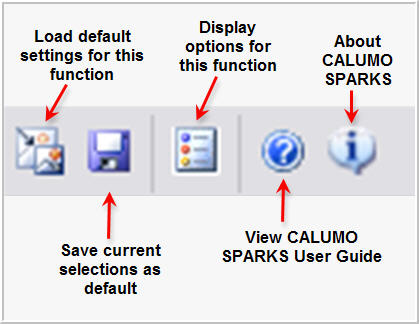The SPARKS Launch Wizard
Anatomy of the SPARKS Wizard

- The CALUMO SPARKS Wizard toolbar (shown below)
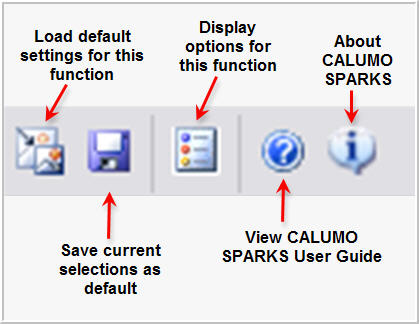
- The SPARK type selector. Select the SPARK that you want to build
- The formula display. This fieldshows the full list of Excel arguments that creates the SPARK. Note that optional arguments are shown in [brackets]
- The automatically generated formula from the CALUMO SPARKS Wizard. This is the formula that is inserted into the cell
- The SPARK properties. This section shows all of the properties available to the currently selected SPARK
- The property helper. This section displays a short description of the current property selected.
- The preview display. This section shows a preview of what your SPARK will look like, based on the properties you have chosen
- The SPARK helper. This section displays a short description of the SPARKcurrently being configured in the CALUMO SPARKS Wizard
Back to top