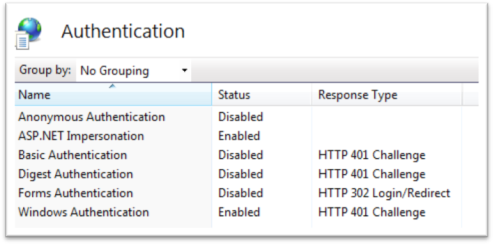Logged in user shows as “Guest” and no username¶
When opening CALUMO, a user will see the following screen indicating that they are a “GUEST” and there is no username shown. This means that in IIS, the CALUMO application has Anonymous access set, not Windows Authentication.
To resolve this, open up the IIS manager and navigate down to the CALUMO application in the Default Web Site and go into the Authentication feature.
Make sure this feature looks like this: