Server Logs¶
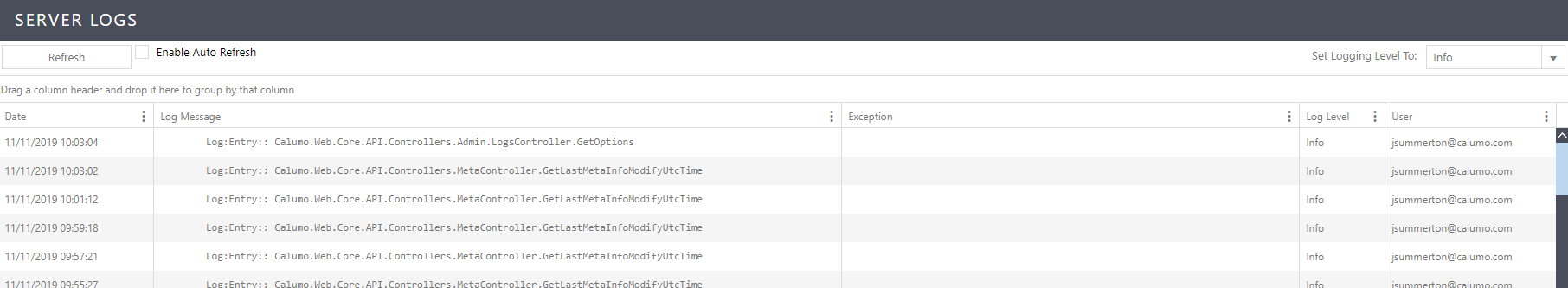
Server Logs shows the CALUMO website logs - which are a detailed listing of various events on the server. This listing uses an infinte scroll concept so as you scroll to the bottom of the list it will auto load in the next logs.
In most cases, you would be directed to show these logs based on a request from CALUMO support, as what is logged may be internal operations that can only be interpreted by CALUMO staff.
However, you are welcome to notice anything of interest in the log file listings, such as the recording of stored procedures being run (if DEBUG level is set)
Log Level¶
Log level is the level of detail that the server is set to record - in order of severity DEBUG/INFO/WARN/ERROR.
If set to DEBUG everything that can be logged, is logged. On ERROR, only errors are logged.
The performance of logging is neglible, so the decision should be made on the basis of what information is required.
The default setting is DEBUG and this should be seen as a safeguard, that when anything happens, DEBUG will provide the most information to help interested parties understand what happened and when.
Enable Auto Refresh¶
When Auto Refresh is enabled, the server logs will automatically refresh at a predefined interval (i.e., every 7.5 seconds)