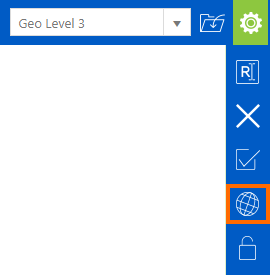Subsets¶
Subsets are a way of creating reusable lists (sets) of members from a given hierarchy. They can be used in many ways throughout CALUMO.
Managing Subsets¶
Create¶
Public vs Private¶
Subsets can be scoped to individual users (private), or to all users (public). Only CALUMO administrators can save a subset as public.
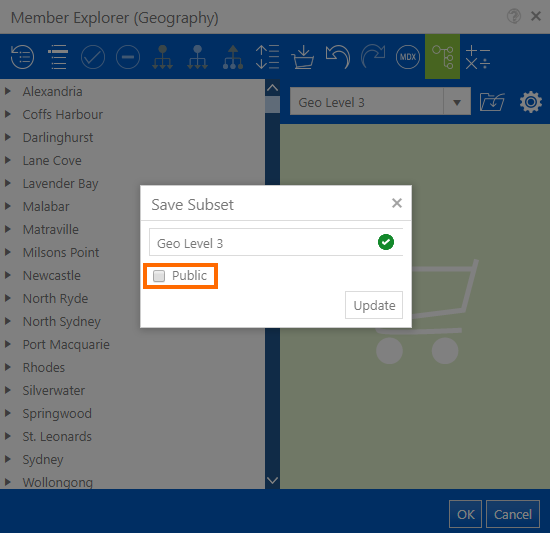
Rename¶
Delete¶
Default Subsets¶
Any subset can be set as the default for a hierarchy at either a per-user level or at the global level for all users.
If a subset is set as a default for a given hierarchy, when that hierarchy is dragged onto the Data Explorer, instead of defaulting to the All member, it will use the subset as the set of members.
Info
A users default will override the global default.
My Default¶
Any user can set their own default subset for a hierarchy by loading the hierarchy in Member Explorer, selecting the subset and using the Make My Default button.
A user can set a public or private subset as their default for a given hierarchy.
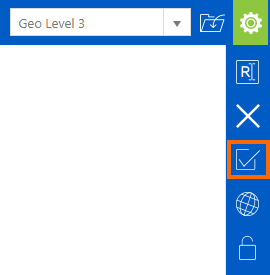
Global Default¶
CALUMO Administrators can set a global default subset for a given hierarchy by loading the hierarchy in Member Explorer, selecting the subset and using the Make Global Default button.
Only public subsets can be set as the global default for a given hierarchy.