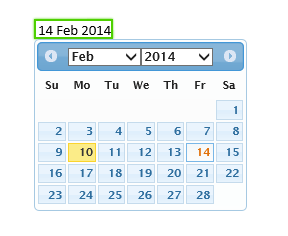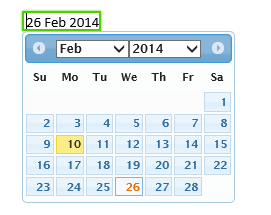CREPORTDATE¶
The CREPORTDATE formula is used to show a date picker on your published report that is independent of a cube data point.
Important Note: The setup of Windows on your CALUMO Server can dictate the default date format that this formula uses to write back in Published Reports. If you notice your values being written back in a different format, have your I.T. Department investigate the following registry key on your CALUMO Server.
HKEY_USERS\.DEFAULT\International\sShortDate(Set this to your desired format, e.g.dd/MM/yyyy)
Syntax
CREPORTDATE (Date, AutoCalc)
Arguments¶
Date : string (required)¶
Specify the date that you want to start with, and set the cell format to Date (unless a serial number is required)
AutoCalc : boolean¶
Specify whether the report should calculate when this cell is changed (true) or not (false).
Default value: false
Usage Scenarios¶
To produce a date picker on your published report that is independent of a cube data point.
When published, a date picker is displayed to facilitate data entry.
Examples¶

Cell B2 has the formula: =CREPORTDATE(TODAY()), and is formatted as dd mmm yyyy
When published, the current date is shown in yellow. The currently selected date will show in brown. Once new selection is made, press F9 to refresh and write selection.