Installation Validation (IIS 7+)¶
If your web server is running IIS 7.x or greater you can validate that the CALUMO Web Server has been configured correctly by checking the following configuration in IIS:
All the following checks are performed inside the IIS Manager on the CALUMO Server machine.
Ensure ASP.NET 4 Is Enabled¶
- On the CALUMO Web Server, open the IIS Manager from Administrative Tools on your web server machine
- Click on the item for the web server and select to configure “ISAPI and CGI Restrictions”
- Ensure that the all ASP.NET v4.0.30319 items are flagged as “Allowed”

Ensure That Authentication Is Set Correctly¶
Click the Authentication Icon and you should see it setup as per the following image (Windows Authentication)
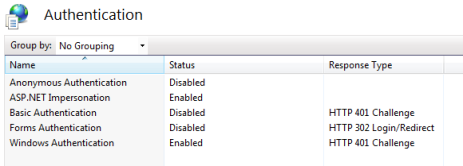
Click the Authentication Icon and you should see it setup as per the following image (Forms Authentication)

Ensure That The Application Pool Is Correctly Configured¶
Check that the Application Pool that CALUMO is running in is of type ASP.NET v4 and Pipeline Mode: Integrated
Ensure That Feature Delegation Is Correctly Configured¶
- In IIS Manager, select the Server level node
- Choose Feature Delegation

- Ensure that the following (if installed) are set to read/write
