App Slicers¶
Slicers are filters that denote a particular member within a hierarchy and can be used inside an App so that any opened documents will engage a given set of slicers.
App Slicers are a property of Apps as shown in the image below. Click on any slicer (Top Customer or Manufacturing in this example) or the “Edit…” button to show the App Slicer Editor.
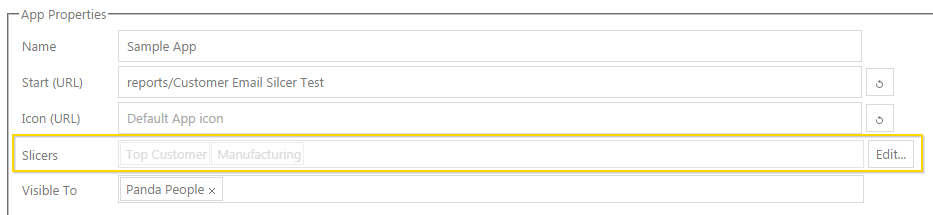
Slicer Inheritance¶
All documents in the App tree will inherit all slicers by default.
In total, there are 3 ways for each document node to inherit slicers:
- Use all slicers (default)
- Use only some slicers by selecting a limited set for a particular document
- Ignore all defined slicers by selecting “Ignore Slicers” (the checkbox option below “Ignore Slicers”)
App items inherit the slicers of any parent folders. So if a folder has only one (of many) slicers selected, then all contents of that folder will apply the same setting, and therefore see only one slicer when it is viewed within the App.
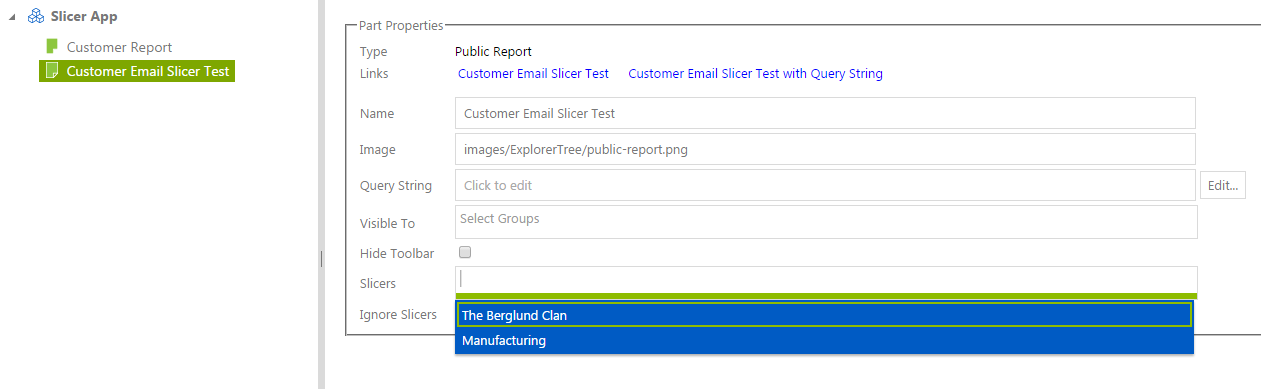
Slicers for App Users¶
For users of the App, the slicers are shown at the top of the menu.
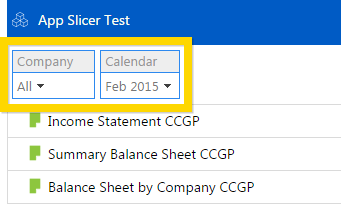
Users of the App may select from the slicer’s dropdown-list. This will take immediate effect on any report showing by re-calculating the report if relevant i.e. the report contains a CMEMBER formula of the same hierarchy with AxisName set to "Slicer".
If the “Use Cache” option has been set on the slicer, it will read and/or write to the user’s member cache (see CMEMBER Cached argument for the same principle applied and App Slicer Editor for more detail on the “User Cache” option).
Slicers that have been explicitly excluded for a particular App item will show a faded dropdown-list (but which can nevertheless be selected as they are not disabled).