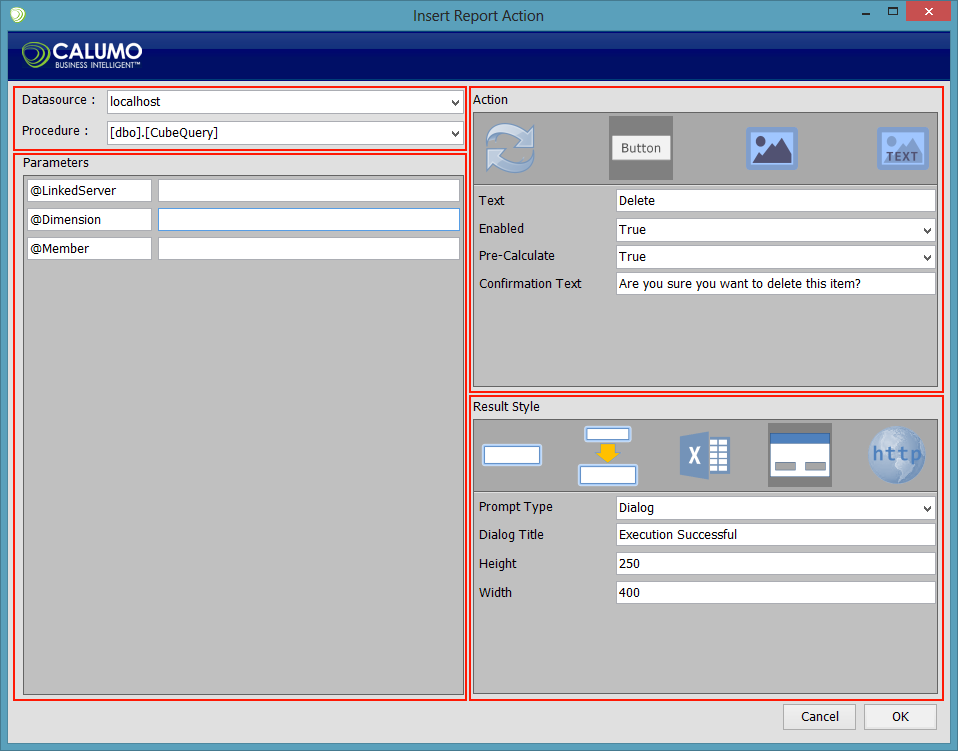Report Actions¶
Report Actions are components you can add to your report to perform specific tasks. This task is backed by a Stored Procedure that you have written and authorized. In the related cell in the worksheet/report all they are is an enhanced syntax of the CEXECSTOREDPROC formula to give a very configurable means of running a stored procedure from a published report and returning a result either each time the report is calculated or when the user performs a specific action.
From the Excel ribbon, you can press the “Report Action” button to launch a form that will help you build a new Report Action. If the current cell is an existing Report Action (read: has a CEXECSTOREDPROC formula in it), then it will show its details for you to modify.
The Insert Report Action form is made up of four sections, Procedure, Parameters, Action and Result Style.