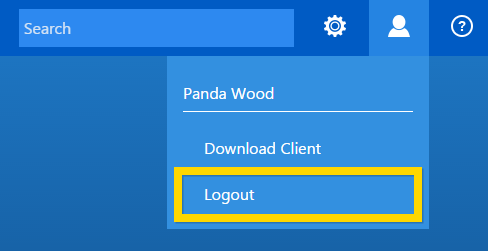Logging In/Out¶
The following details logging in and out of CALUMO.
Info
If your CALUMO instance is configured with windows single sign-on, you will log in and out automatically as you use your browser.
Logging In¶
You will be prompted to login as soon as you visit the CALUMO website.
Enter your username (email address) and password to login.
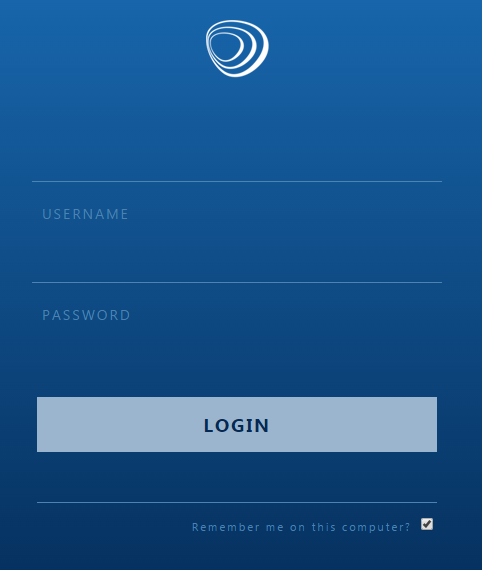
Logging Out¶
Logging out is rarely necessary, unless you need to login as someone else.
The option to logout is found on the Manage menu (bust icon) - as highlighted below