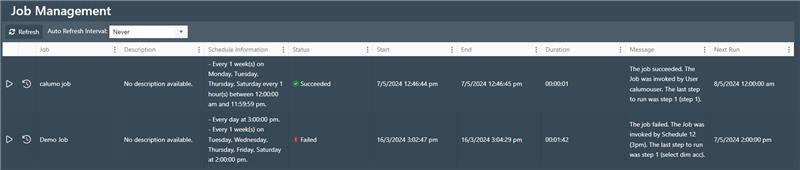Configuration¶
Job Management must be configured for jobs to be visible. Configuration will be coordinated by your insightsoftware or partner consultant.
Job Management is not appropriate for all Calumo solutions. Calumo Solutions may have several SQL Server Agent jobs that perform specific tasks. Only some of these Jobs will be appropriate for Job Management. For example, a Job that updates GL Actuals on demand may be appropriate. Your consultant will coordinate the configuration of appropriate jobs for inclusion in Job Management.
To configure the Jobs to be shown in the UI, we have to follow the below steps:
- We need to get the user name of the DB User (calumouser here) from the Server Configurations page:
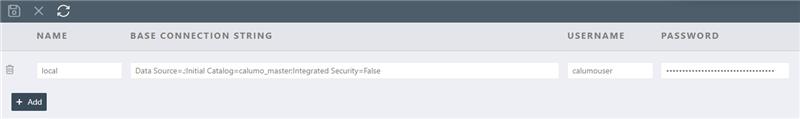
- Login to SQL Server
- Expand the Security folder and we can find the user:
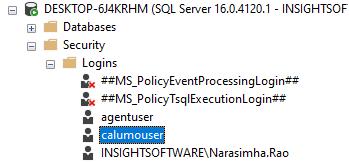
- Goto the user properties
- Select Database Mapping
- Map the MSDB Database
- And provide role SQLAgentUserRole:
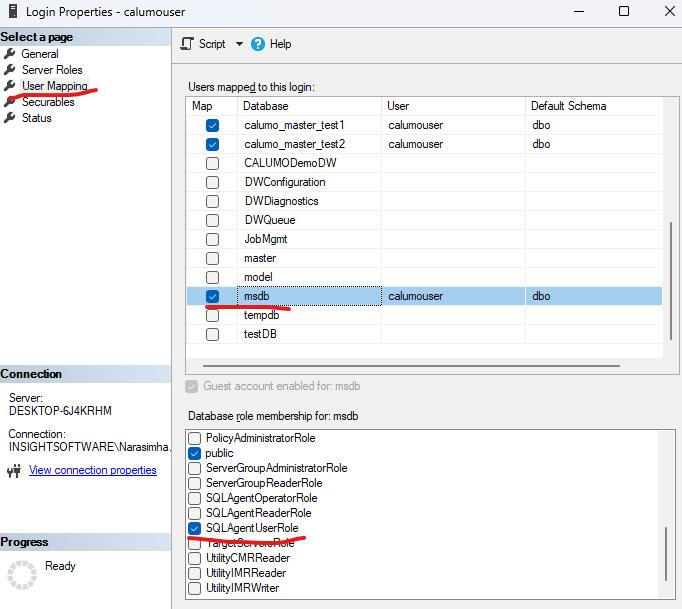
- Once this is done, make the user as owner for the jobs we want to see in the UI:
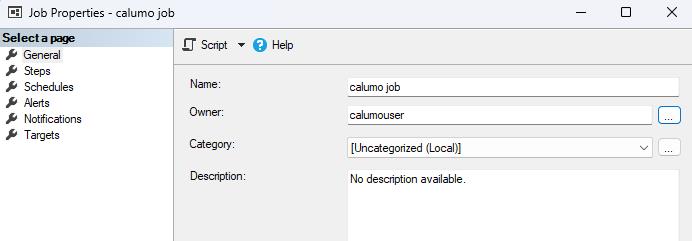
- Now the jobs configured with proper owner will be shown in the Calumo UI: