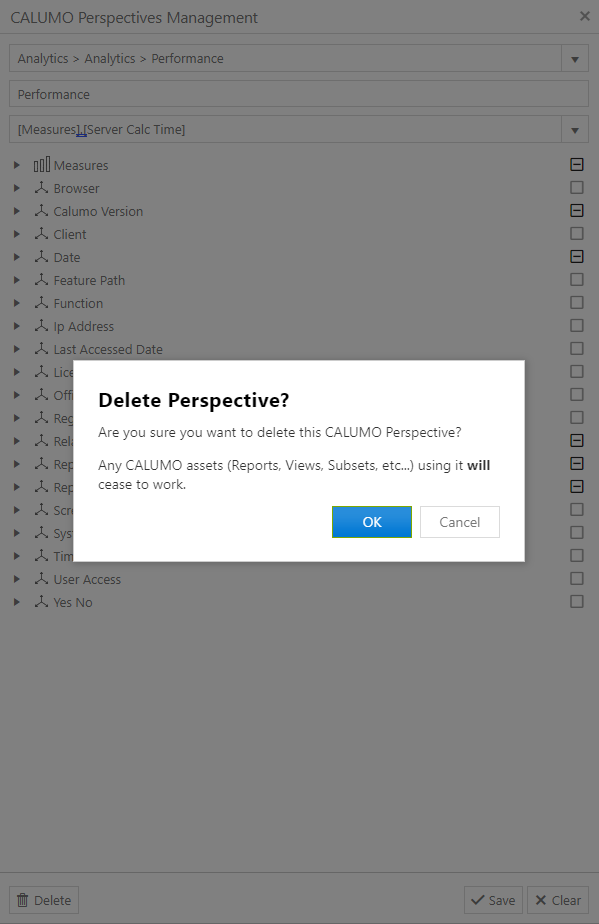CALUMO Perspectives¶
Overview¶
CALUMO Perspectives (Perspectives) are a customizable selection of measures and dimensions (hierarchies) that act as real cube in CALUMO. They provide a way to define a logical cube that is the subset of an existing Analysis Service cube.
To manage Perspectives, use the CALUMO Perspectives action in the Data Drawer.
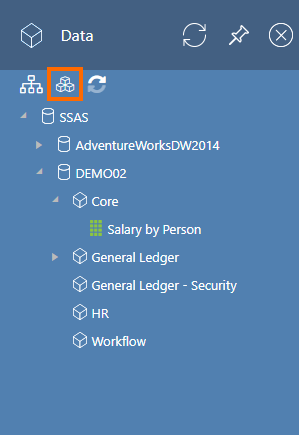
Default Measure¶
To ensure that a valid Measure is used when queries are made against a CALUMO Perspective, the configuration requires that one of the selected Measures be made the default Measure.
This default Measure is then injected into any query on the CALUMO Perspective where there is no other Measure detected, ensuring that there is a valid and correct set of data returned.
When selecting the default Measure, you must ensure that it is valid (in the correct Measure Group) for the Dimensions and Hierarchies that are also selected for this particular CALUMO Perspecitive.
For example, if you are creating a CALUMO Perspective for General Ledger purposes, the default Measure will generally be related to “Reporting Amount”, rather than a Measure such as “Sales Quantity”.
Note
Selecting a default Measure that is not in the correct Measure Group will generally return all cells with the same value, as the result can’t correctly be determined by the query.
Managing Perspectives¶
Layout¶
The layout of the Perspectives management dialog is in three sections (as shown in the image below):
- Source selector / Name / Default Measure
- Perspective Editor
- Action Buttons
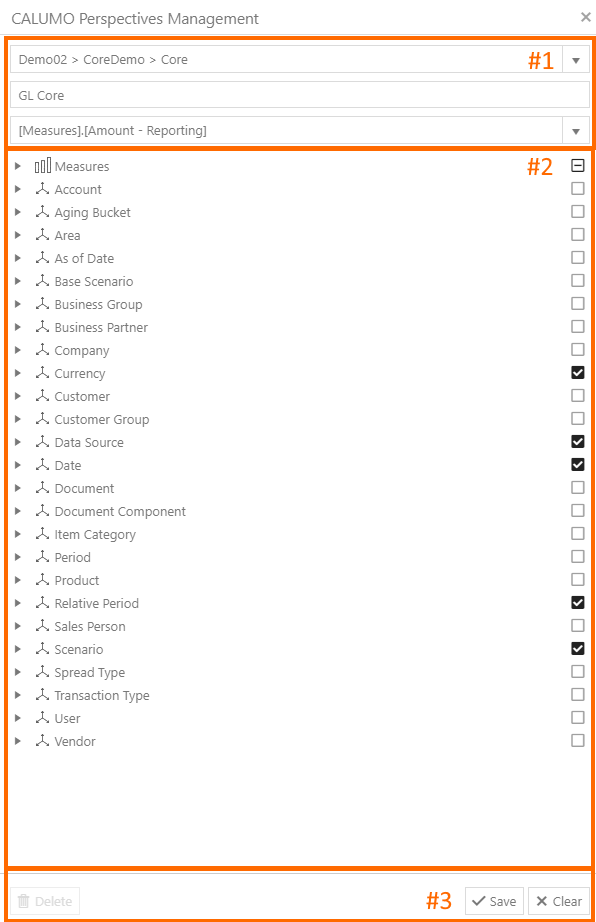
Making Selections¶
When making selections in the Perspective Editor, clicking on an item will select it and all of its descendants, if it has any.
For an item with descendants, you can determine whether its descendants are fully or partially selected, by looking at the item’s check box. A dash denotes partially selected and a tick denotes fully selected.
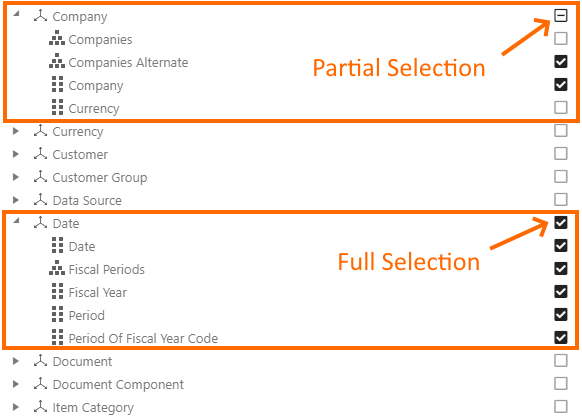
Actions¶
There are three actions available when managing Perspectives:
- Save
- Clear
- Delete
Save¶
This will perform validation and then, if successful, save the current state of the Perspective being created/edited.
The following validation rules are executed:
- Must have a unique name across all known cubes and Perspectives
- Must include at least one Measure
- Must have a default Measure selected
- Must include at least one Hierarchy
If any of these validation rules fail, a prompt will appear showing which rule has failed (an example is shown below).
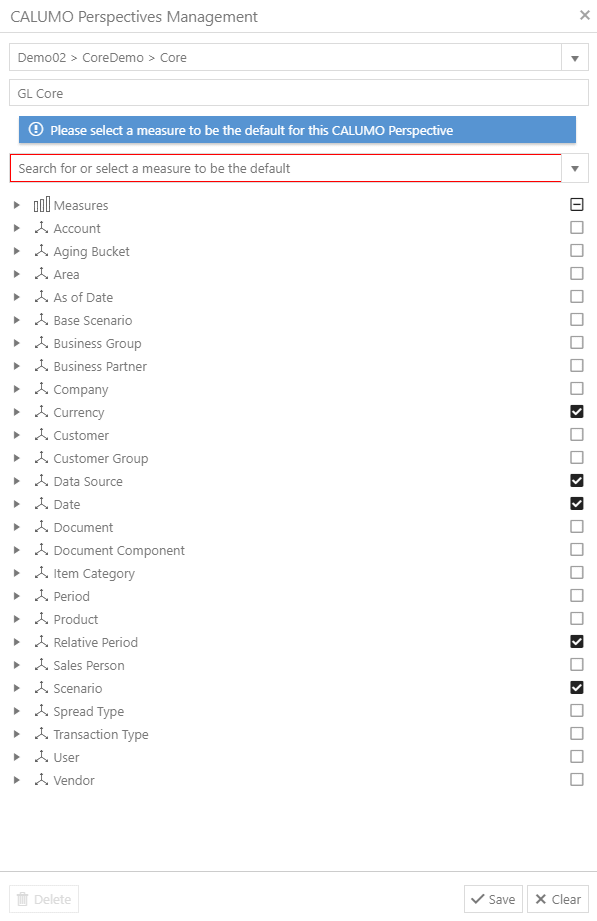
Clear¶
This will clear the currently selected Perspective and prompt if doing so will potentially lose changes in progress.
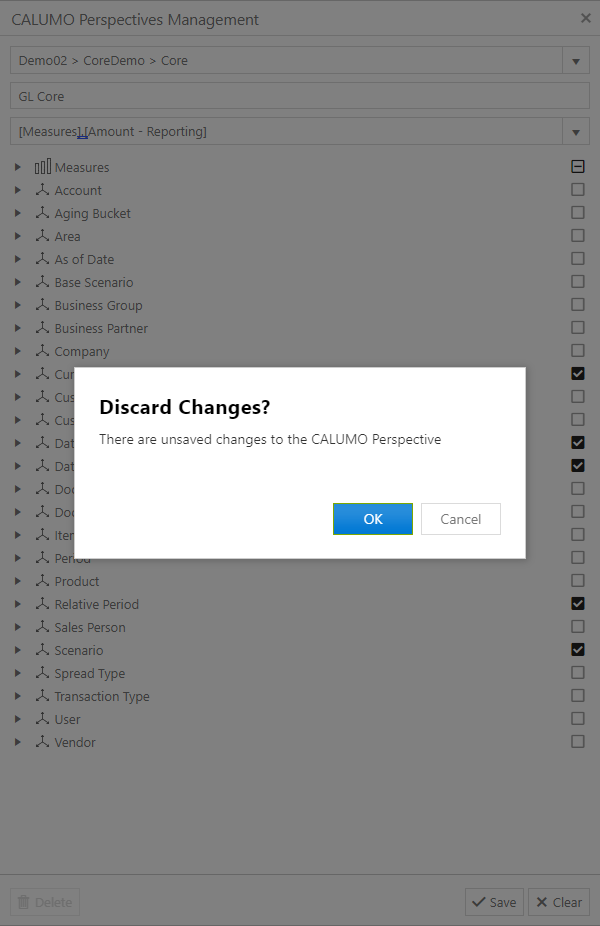
Delete¶
When a Perspective is selected, the Delete action button will activate allowing you to delete it.
Caution
As per the prompt when deleting a Perspective, doing so could cause any CALUMO assets that reference it to stop working.