Role Management¶
To open the Role Management administration page, navigate to the CALUMO Home screen and select Role Management from the CALUMO Administration menu.
Managing Roles¶
Add¶

Add a new role - Name is required, Description is optional.

Delete¶

Deletes the selected role - a confirmation dialog will be shown.
Managing Permissions¶
Searching¶
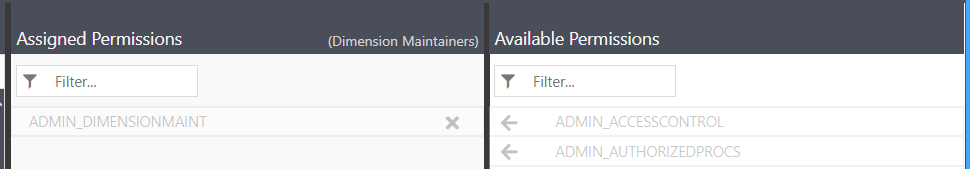
Permissions are shown in “buckets”. The Assigned bucket contains permissions that have already been assigned to the selected role and the Available bucket shows permissions that are not assigned to the selected role.
The Available permissions are searched dynamically as each character is typed.
Permission Assignment¶
To manage the selected roles’ permissions, select the arrow to add the permission and the cross to remove.
Pressing any single arrow or cross while multiple permissions are selected, will either add or remove all the selected permissions.
Role Assignment¶
To assign a role to a group:
- Navigate to the CALUMO Home screen
- Select Group Management from the CALUMO Administration menu
- Select the relevant group from the groups list
-
Locate and click on the Roles button in the top right corner. This ensures the “buckets” display any Available and Assigned Roles.
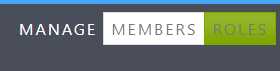
-
Click on the arrow and cross to assign and remove roles from the selected group.
Learn more about Group Management.