Cube Events¶
Within CALUMO there are events that fire on certain actions such as when a user writes a number back to a cube or when a user drills through to transactions, when these “Cube Events” occur, CALUMO can be configured to run a SQL Stored Procedure.
The Cube Events administration page allows the configuration of which events are to be mapped for a given cube as well as what stored procedure to run and the parameters that are passed to it.
The page is made up of two sections, the left side lists out the cubes that are already mapped with events and the right side shows, when an item in the left list is selected the events that are mapped.
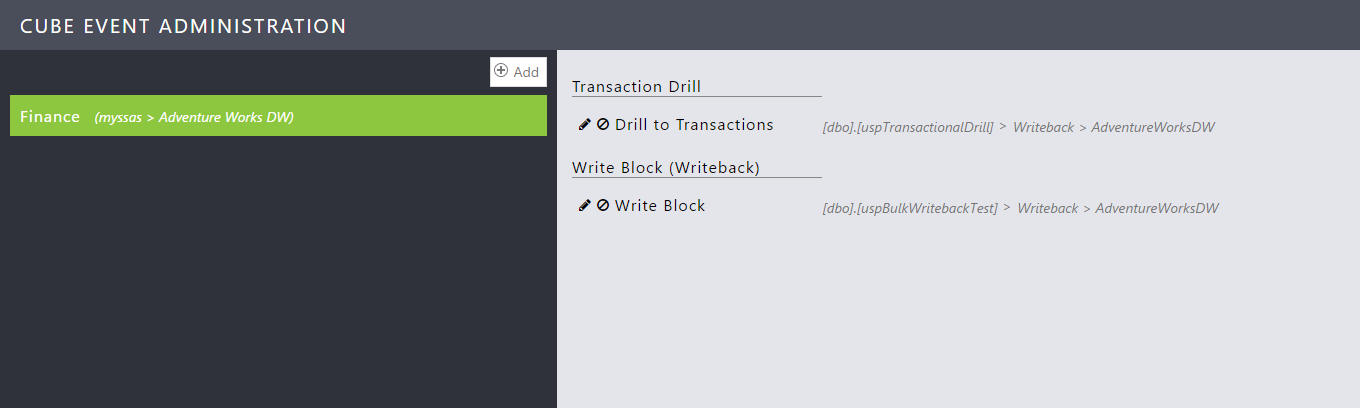
Mapping Events¶
When an event is mapped, the Edit Event Details screen is shown which is broken up into two sections.
The top section gathers details about which cube should be watched for which event and what stored procedure to execute.
The bottom section is for the mapping of parameters into the configured stored procedure.
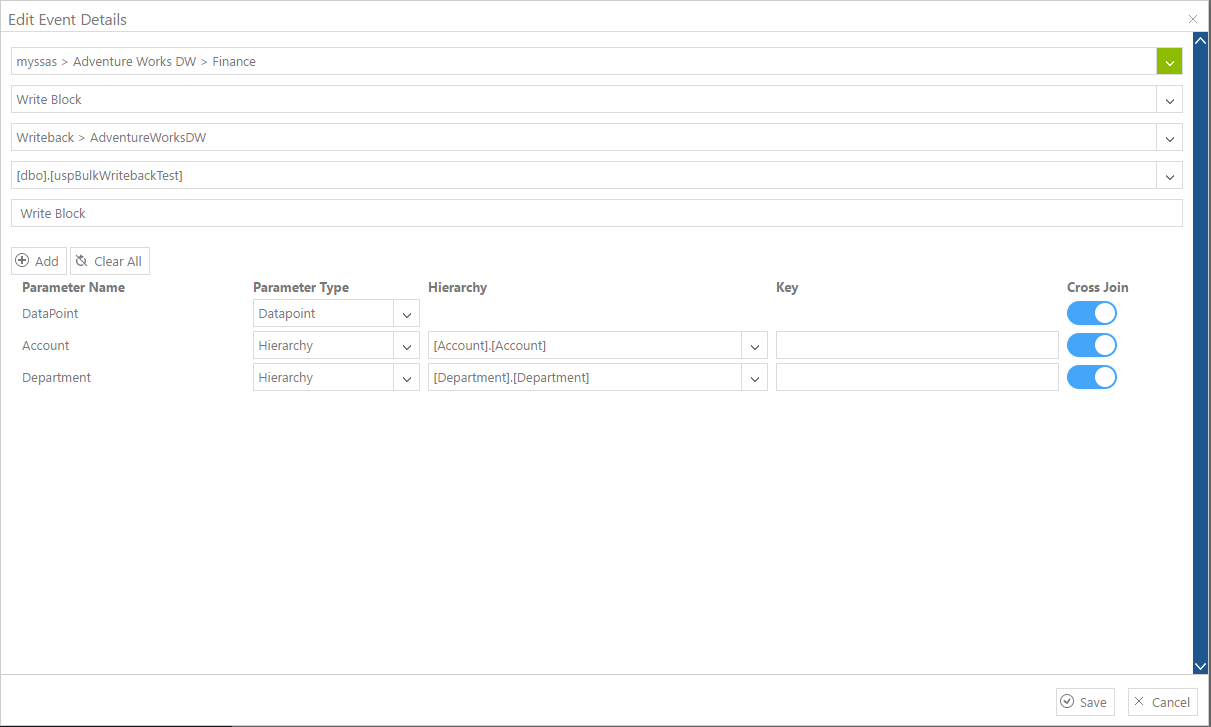
Note
Depending on the event type selected, you will either be shown the parameters for the selected stored procedure, or for “Block” style events, you will be asked to create the parameters that will be passed in in the payload.