Member Explorer Toolbar¶
The Member Explorer has a set of actions to help you show, find, filter, select and navigate around your hierarchy. Most of these actions are performed using the actions available on the Member Explorer toolbar.
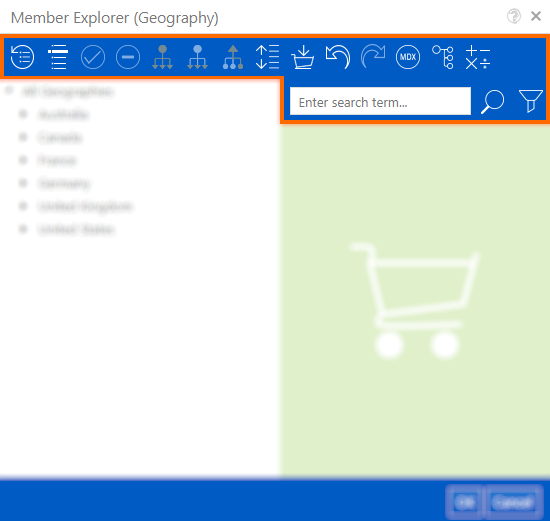
Load All  ¶
¶
Loads all members of the hierarchy into the tree up to the maximum specified by the server configuration
Load Default  ¶
¶
Load the default member of the hierarchy into the tree
Keep Selected  ¶
¶
Keep the currently selected member(s)
Remove Selected  ¶
¶
Remove the currently selected member(s)
Show All  ¶
¶
Show all descendants of the currently selected member(s)
Show Leaves  ¶
¶
Show only the leaves of the currently selected member(s)
Insert Parent  ¶
¶
Insert the parents of the currently selected member(s)
Sort  ¶
¶
Sort the visible members.
Info
This button will cycle you through the sort options in the following order:
- Unsorted
- Ascending (With the hierarchy broken)
- Ascending (With the hierarchy structure in-tact)
- Descending (With the hierarchy broken)
- Descending (With the hierarchy structure in-tact)
Add To Cart  ¶
¶
Add all of the currently selected member(s) to the cart
Undo  ¶
¶
Undo your last action
Redo  ¶
¶
Redo the last action that was undone
MDX Mode  ¶
¶
View or edit the MDX that makes up the current set of members, see MDX Mode
Manage Subsets  ¶
¶
Manage subsets for this hierarchy, see Working with Subsets
Calculated Members  ¶
¶
Manage the Calculated Members for this hierarchy, see Calculated Members
Search 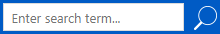 ¶
¶
Search for members in the current hierarchy.
Filter  ¶
¶
Use filters to quickly set the Member List to a certain level or levels in your hierarchy, see Filtering Members