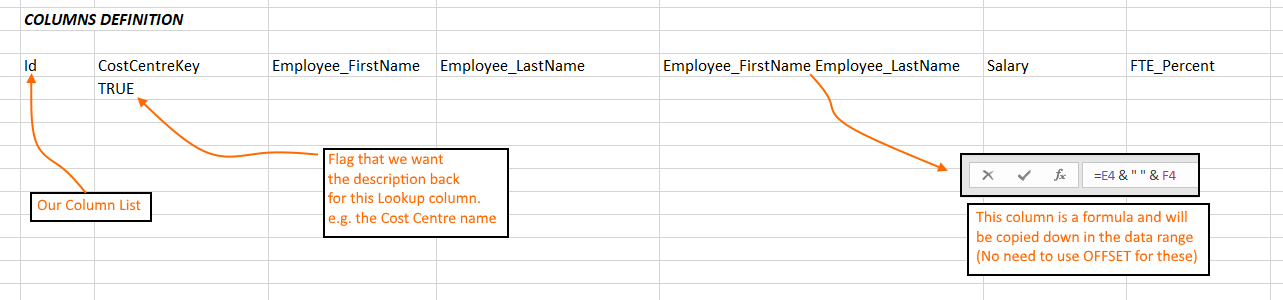CREFLEXTABLE¶
The CREFLEXTABLE formula is used to build dynamically sizing reports, or “Reflex reports”, based on an Editable Table definition.
Syntax
CREFLEXTABLE (EditableTable, ColumnsDefinition, WhereClause, OrderBy, DataRange, FormatRange, LeftOffset, TopOffset, RightOffset, BottomOffset, MaxRows, MaxColumns, NullsAs)
Arguments¶
EditableTable : string (required)¶
Specify the name or id of the EditableTable to use.
ColumnsDefinition : string (required)¶
Specify the range that holds the column definitions for how this Editable Table will be output.
See below details on how this range works.
WhereClause : string (required)¶
Specify the where clause to append to the existing Editable Table where clause if it exists.
OrderBy : string (required)¶
Specify the table columns you want to order by.
Data Range : string (required)¶
Specify the data range of the report.
Format Range : string (required)¶
Specify the format range of the report.
Left Offset : number¶
Specify the left offset of the report.
Default value: 0
Top Offset : number¶
Specify the top offset of the report.
Default value: 0
Right Offset : number¶
Specify the right offset of the report.
Default value: 0
Bottom Offset : number¶
Specify the Bottom Offset of the report.
Default value: 0
Max Rows : number¶
Specify the max row number of the report. -1 represents unlimited rows.
Default value: -1
Max Columns : number¶
Specify the max column number of the report. . -1 represents unlimited columns.
Default value: -1
Nulls As : string¶
Specify the value which can replace null.
Default value: 0
Columns Definition Range¶
This range is a multi-column, multi-row range that has the following style:
- ROW #1 - Field Names or Formula to fill down
- ROW #2 - Whether the Lookup type field in this column will return the key or description to the result set
- Default (TRUE or empty) is to return the Description from the lookup table
- FALSE to return the key
In the first row, where the value matches a valid column name from the Editable Table, the data for that column will be returned. Where it does not match, it will be deemed to be a formula and will be filled down in its relative position in the resulting data, just like the way the padding ranges work with formula.
e.g.