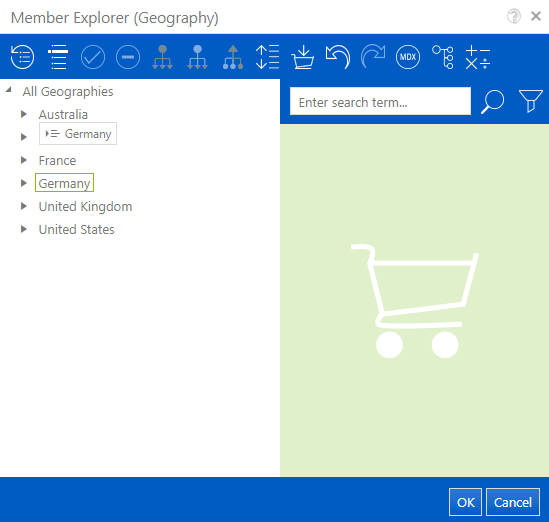Member List¶
The member list shows the current hierarchy represented as a tree of members.
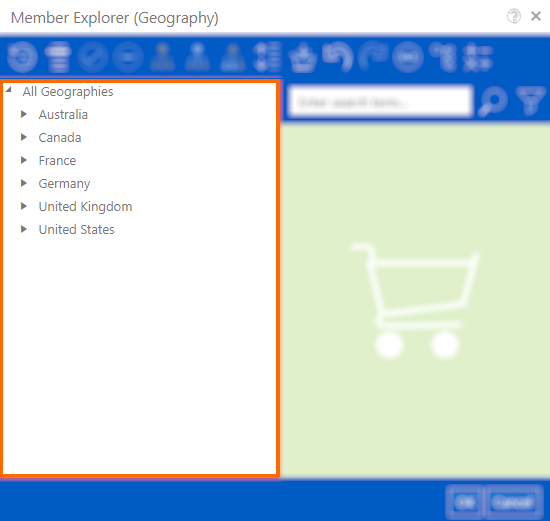
Selecting Members¶
Selecting multiple members at the same time is achieved in Member Explorer using the standard SHIFT and CTRL modifiers to either select a contiguous (SHIFT + CLICK) or non-contiguous (CTRL + CLICK) block of members.
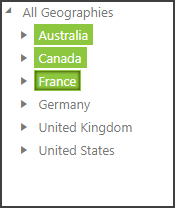
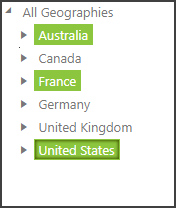
Re-ordering Members¶
Within the Member List, re-ordering members is done using drag and drop. To re-order a member or a selection of members, drag that member up or down to place it in a different order.
When you do this, the MDX for the set of members returned will be re-written as a comma separated list of members which might be very long and verbose, instead of the concise MDX that may have been used before.