Rules for Measures¶
While dimensions and measures appear as a single column, there are slightly different rules for moving, removing and using measures. This is because, within a cube, measures represent the actual data or some calculation of a piece of data. These measures can apply in different parts of the cube depending on what they are calculating.
Applicable and non-applicable measures¶
On the left hand panel that appears when you open data explorer you are able to see the dimensions and measures for the cube you are using. Depending on the measure that has been selected on the grid, dimensions may appear orange.
Within a data view, when a dimension appears orange this means that that dimension is not applicable for the measure that has been selected on the grid.
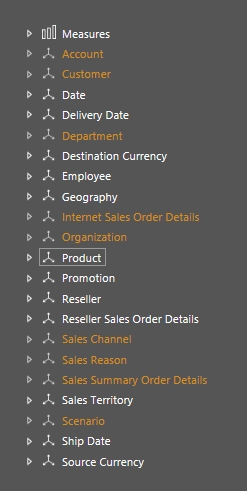
Dimensions that remain white, on the other hand, are applicable with the measures that have been selected.
While the colouration indicates the relevance/applicability of the dimension to your grid it does not prevent you from adding the dimension to the data view. Their addition may just make your data appear unusual.
For example, if you are looking at sales data about regions and customers, and your measure being used is Sale and Tax amount, that has no bearing on another part of the cube relating to the financial accounting of the organisation. Consequently, dimensions relating to financial accounting would appear orange. This does not however prevent you from adding dimensions that relate to financial accounting to your axes.
Info
Dimensions will only become orange when you have selected measures for your column or row axes (does not when selected for slicers)