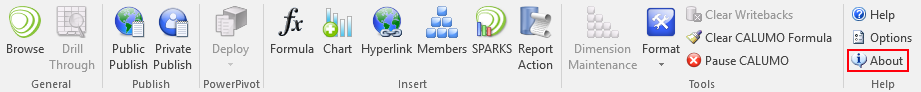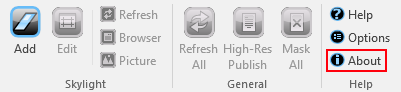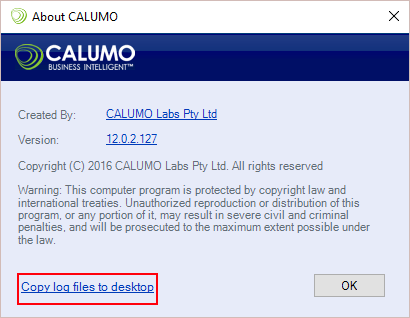Send Log Files to CALUMO Support from Office Client¶
Log Files may be requested by CALUMO support in order to analyze or diagnose issues within the CALUMO Office Addin.
To send log files from within Word/Excel/PowerPoint:
-
From the CALUMO ribbon, select About to open the About CALUMO dialog
-
On the dialog, select the link Copy log files to desktop (see images below)
-
A zip file named calumo.client.logs.zip is automatically created on the desktop and File Explorer will open showing it
-
Create or reply to an email to CALUMO Support calumosupport@insightsoftware.com
-
Attach the zip file calumo.client.logs.zip to the email and send it