CGET¶
The CGET formula is used to retrieve a value from a CALUMO cube based upon the member arguments passed in as part of the function. That is, it shows the values within the cube based upon the intersection of the data points specified.
The formula is automatically generated whenever you ‘Slice to Excel’ from a CALUMO browse.
Syntax
CGET (Datasource, Catalog, Cube, Hier1, Hier2…Hier20)
Arguments¶
Datasource : string (required)¶
Specify the Analysis Services server that you want to connect to.
Catalog : string (required)¶
Specify the catalog of cubes on the datasource that you want to perform your query on.
Cube : string (required)¶
Specify the cube that you want to perform your query on.
Hier1 : string (required)¶
Specify the name of a valid member in the cube’s first hierarchy.
HierN : string¶
Specify the name of a valid member in the cube’s nth hierarchy. Up to 20 hierarchies are allowed to be specified.
Usage Scenarios¶
This formula is generally used in combination with CMEMBER formula to create a report that shows data from the cube
The input of argument Hier1 is compulsory (e.g. at least 1 hierarchy is needed), the other related arguments such as Hier2 …Hier20 are optional. Addtionally, these arguments are not nessesarily sorted and can be listed in random orders. If not being used, these arguments will be defaulted to their default member.
Examples¶
The formula (in cell C8) uses the DataSource, Catalog and Cube specified (many CALUMO functions require these first three arguments), then the member hierarchies specified in cells C6 and A8, to return the value $12,609,503.00
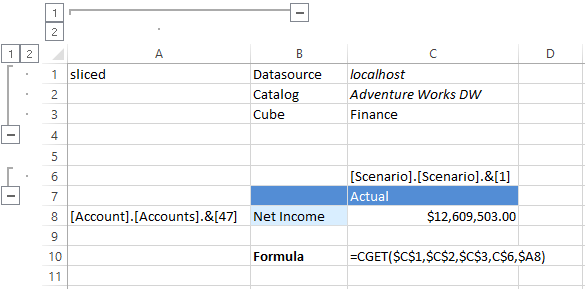
The cube Finance has an additional 5 dimensions available to it. Since no member was selected from these dimensions, the CGET formula has used the default member for each of them.
Where no hierarchy member is discretely selected (ie it is using the default member), the default member is not shown in the CGET formula.