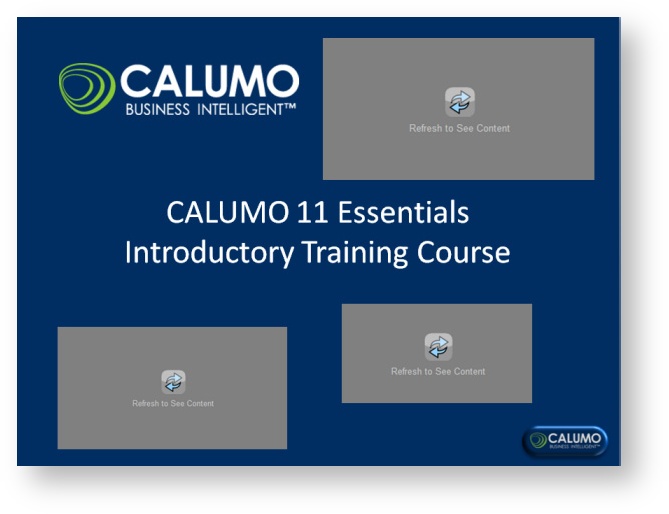Restricting Information with Masking
Sample Document Page with Masked Skylights
Masking¶
Masking allows you to restrict access to sensitive information when sharing a document that contains Skylights.
When you click the Mask All button, all Skylights in the document are replaced with a grey “mask” (as shown above).
Using a Masked Document¶
When a user refreshes this Skylight document (ie Refresh All) the URL shown will be subject to the security defined on that URL (usually a CALUMO report) for that user.
So, for a user who has permission to view the report, it becomes visible and is updated with the latest information but for a user refreshing the report who has restricted or no access, accordingly limited or no data will show.