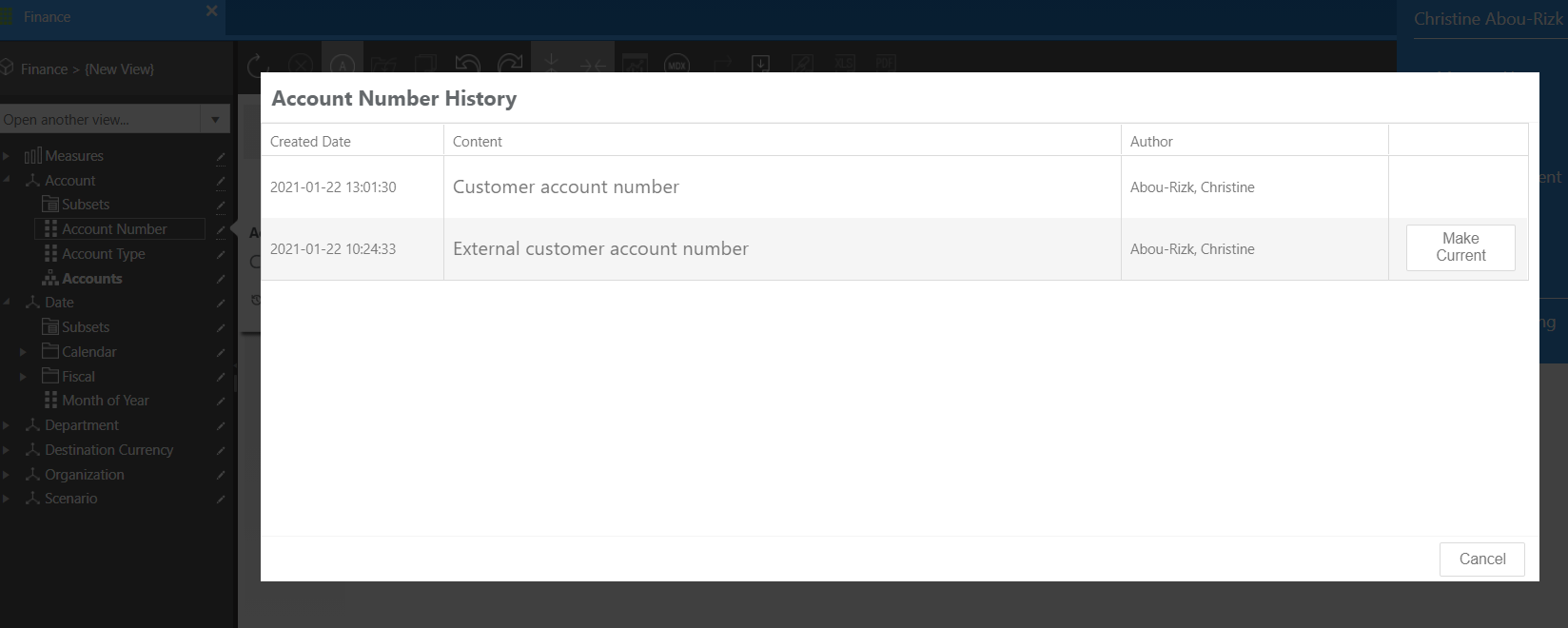Meta Administration (beta)¶
Who is this page intended for?¶
This information is intended for Administrator and Meta Admin users to setup Meta for their instance of CALUMO and authoring meta content for their organisation.
Meta Authoring¶
Users with Administrator or Meta Admin access can create or edit any meta content. The Meta Authoring toggle can be found in the Manage menu in Home.
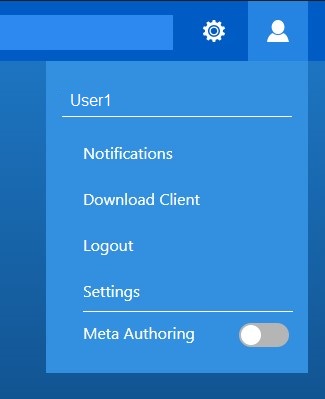
When Meta Authoring mode is on, users will see the meta icon appear for all assets that can have meta added. A row of dots will appear under the meta icon for assets that already have meta data.
![]()
Meta Editing¶
On hovering over the meta icon, an editable meta information box will appear to allow the user to create or edit meta information. Users can click on the Edit button to open the editing window.
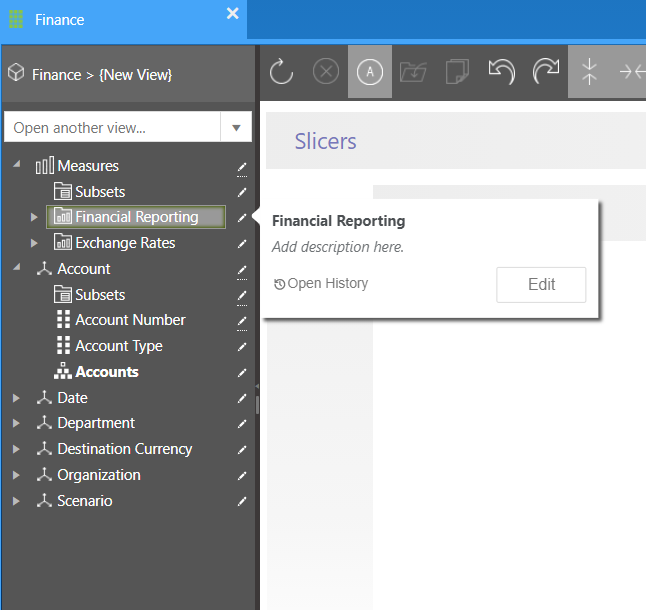
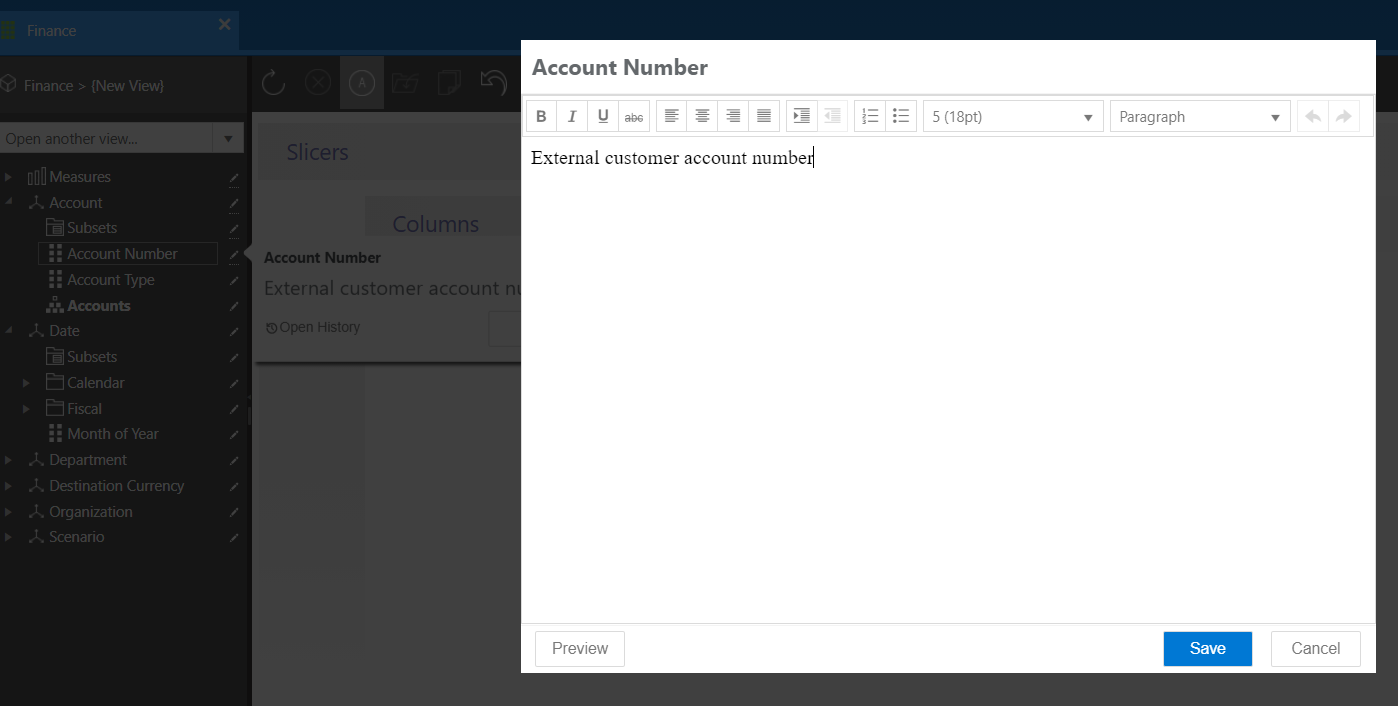
Clicking on Open history displays the meta information version history. This keeps track of the content as well as the user responsible for the modification. The Make Current button allows a user to set the current meta information content to that specific version.