Datasource Mappings¶
Datasource Mappings allow you to create and use a friendly name for your OLAP datasource(s). CALUMO will translate these names to the correct server name when queries are made.
All connections will be made using the connection string as specified in the application setting OLAP Base Connection String as well as with other properties as described in Olap Connection String Defaults.
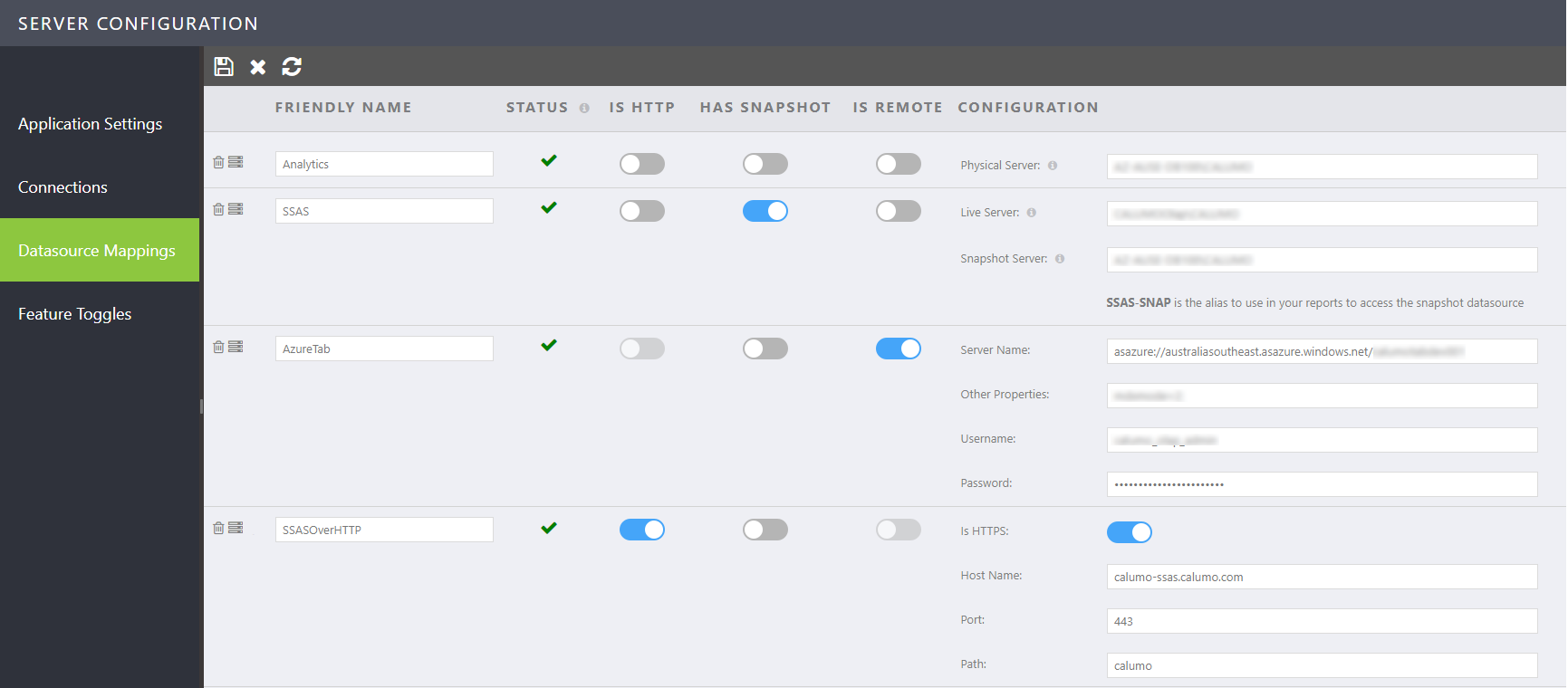
Properties¶
From this page, you can see the following properties for each Datasource Mapping as well as being able to add, modify or delete Datasource Mappings.
Actions¶
There are two actions available for each item:
- Delete - to delete this entry
- Show Active Connections - to show a list of active OLAP connections on this datasource ( see below )
Friendly Name¶
This is the friendly name you give your datasource and it is the value you will use in your CGET and CMEMBER style formula.
Status¶
Shows an indicator (tick or cross) as to whether this data source is available. Whilst this page is open, it will refresh the status every minute. To refresh the status immediately, click on the header text.
Is HTTP¶
This is an Analysis Services over HTTP(s) connection - read more
Has Snapshot¶
This is where you can flag and configure your datasource to have a snapshot copy available - read more
Is Remote¶
This is an Azure Analysis Services connection - read more
Configuration¶
If this is a standard mapping, this field will hold the real name and instance of the Analysis Services server you want to alias
Active / Blocked Connections¶
When you bring up the Active/Blocked connections list, you will see the following, showing you any active or blocked session on the datasource selected.
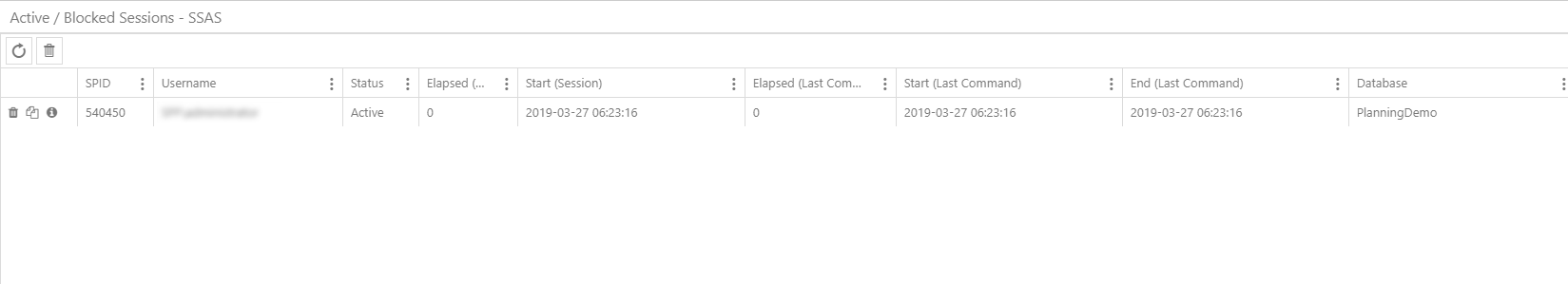
At the top of the page, you can refresh the list or terminate all connections
For each item, you can:
- Terminate that connection
- Copy the last command run
- View the last command run