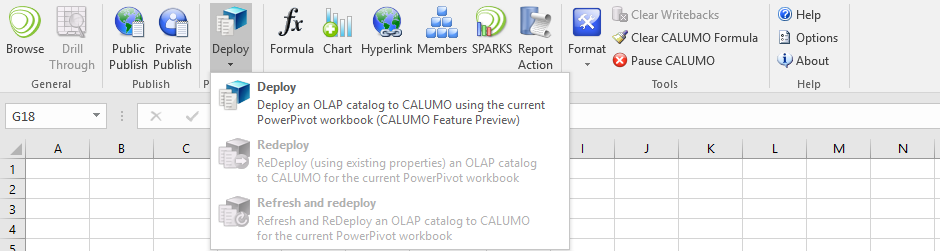Enable PowerPivot Model Publishing¶
CALUMO can allow users to publish their existing PowerPivot models into CALUMO so that they can be used like any other Analysis Services database.
To configure your server to allow this, you will need to ensure you have a SQL server instance running SQL Server Analysis Services (Tabular) and then make the following configuration changes:
Step 1¶
In Server Configuration, put in a Datasource Mapping for the Tabular instance, e.g. if your tabular instance is running on SSAS_TAB_001\Sales, you could create a mapping for:
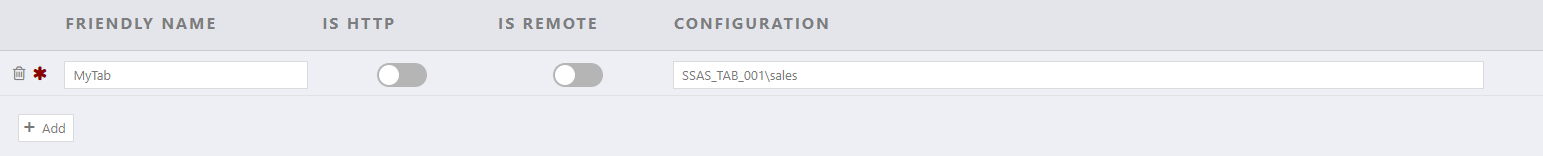
Step 2¶
Also, in Server Configuration, put the friendly name you created into the setting Tabular Deployment Servers, this, like Olap Servers can have multiple servers in it separated by the “|” character, e.g. Tab|Tab2|Tab3
Step 3¶
Save the Server Configuration
Step 4¶
Next, ensure that the CubeDeployment feature is toggled on:
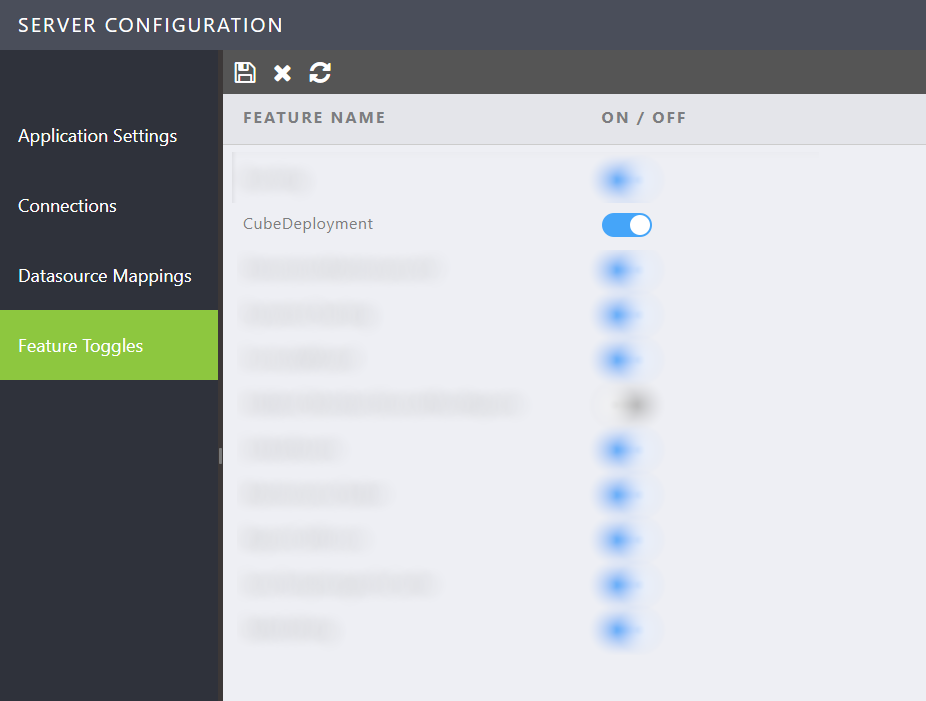
Once this is done, open up Excel and connect to the CALUMO server, on a successful connection, you should see the new ribbon button showing disabled when you are not in a worksheet with a model and enabled an usable when you are in a worksheet with a model.