App Slicer Editor¶
The App Slicer Editor defines all slicers available to the App.
Each row represents a single slicer and can be edited, named, styled, set-to-read-the-user’s-member-cache and deleted.
Note that slicers from an App that is inside another App (“sub App”) will not apply. This is because slicers are defined as directly connected to the App, so “sub App” slicers will not see their own slicers but only the parent/host App’s slicers, which are not shared and so cannot apply.
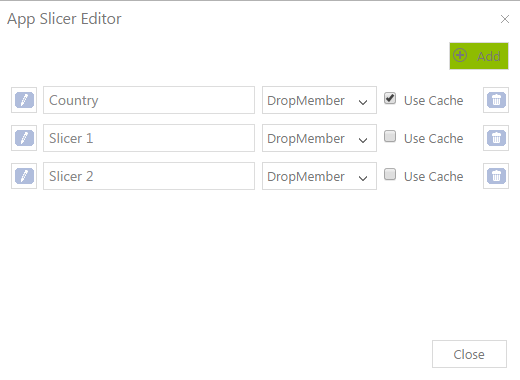
Dialog Options¶
Edit Slicer  ¶
¶
Editing a slicer shows the Member Explorer - since the goal is to basically select a member to be the slicer
For App Slicers, Member Explorer is set to only allow a single member selection (so shift-click and other methods of selecting multiple members is deliberately prevented) The name of the slicer defaults to the hierarchy name, but can then be customised.
Display Style 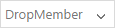 ¶
¶
Display Style - sets the how the slicer displays when the App is run - can be either Default, DropMember or MemberList
Default - top/bottom sections of the slicer act independently - the top (hierarchy) shows Member Explorer when clicked and bottom (member list) shows a member Dropdown List when clicked
- DropMember - clicking anywhere on the slicer (top or bottom) will show the Dropdown List
- MemberList - clicking anywhere on the slicer (top or bottom) will show the Member Explorer
Use Cache  ¶
¶
“Use Cache” means to read and write to the user’s Member Cache. When a user runs an App, if they have a Member Cache entry set for the same hierarchy as an App Slicer, then the cached member will be used for that slicer (read). The user’s Member Cache will also be set (write) if they select a slicer in the App user interface - see CMEMBER function CACHED argument for how this may be set in the first place). This is subject to App Slicers Priority
Delete Slicer  ¶
¶
Delete the slicer (on this row)