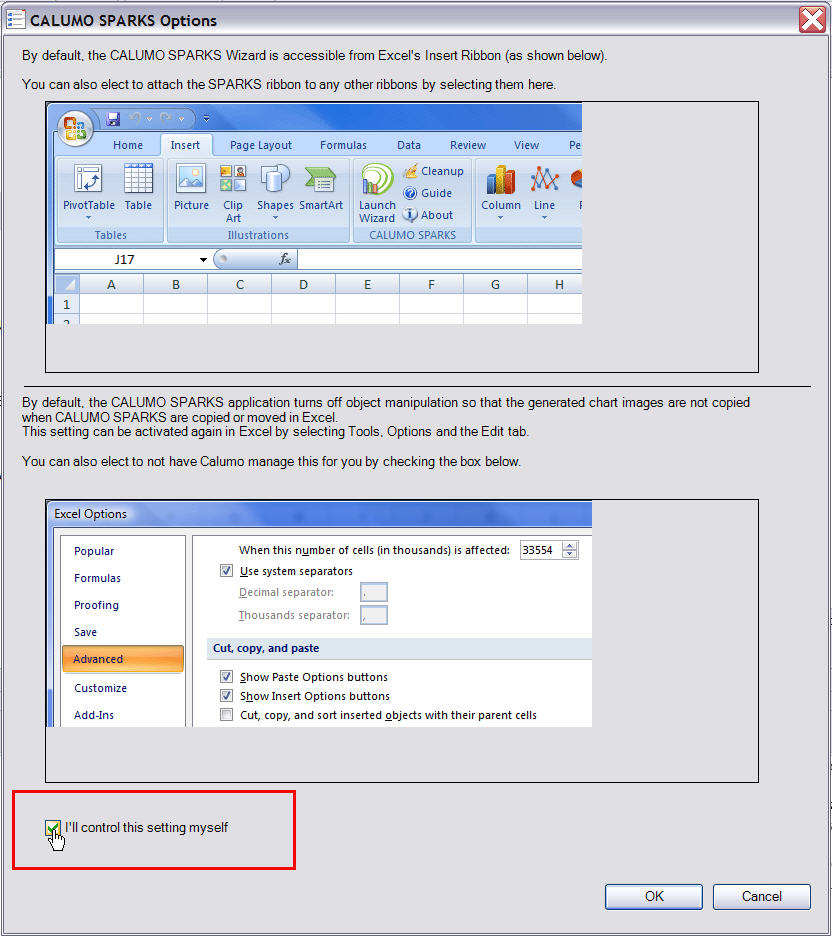CALUMO SPARKS Advanced Settings¶
Object Manipulation¶
By default, when the CALUMO SPARKS program is installed, it turns off Object Manipulation. This happens so that generated chart images are not copied when the cells with the CALUMO SPARKS formulas are copied or moved around the spreadsheet.
Object Manipulation is an optional feature of Microsoft Excel that, when selected, allows objects (drawing objects, images, charts etc.) contained within a range to be copied or moved along with the cells. It is recommended to leave off Object Manipulation so that the SPARK image created stays in its designated spot, even if the cell containing the formula for the SPARK is moved or copied. This is useful for maintaining the look of your report when you move around the cells that have the formulas in them.
CALUMO SPARKS will always turn Object Manipulation off when it starts, so, for greater control, you may want to manage this setting (turn it off and on) yourself. Turn off CALUMO SPARKS Object Manipulation by ticking the checkbox in the CALUMO SPARKS options (as shown in the following screen shots).
To turn off Object Manipulation
- Click on the CALUMO SPARKS Wizard button
- When the SPARKS window opens, click on the Options button
- In the Options window, you will see “Cut, copy, and sort objects with cells” underlined in red
- Tick the box, “I’ll control this setting myself”
- Click OK