Meta Introduction (beta)¶
What is Meta?¶
Meta empowers the CALUMO users in each organisation. Users can see detailed meta information about assets in CALUMO that is tailored to the organisation. Meta provides contextual, easy access information in CALUMO and it can promote reuse of existing assets by providing asset-specific information.
What does Meta look like?¶
An information icon will appear next to a CALUMO asset if a business definition exists against that CALUMO asset. Upon hover, a box with the definition will appear for the user to read. Once the user hovers away from the icon the definition will close.
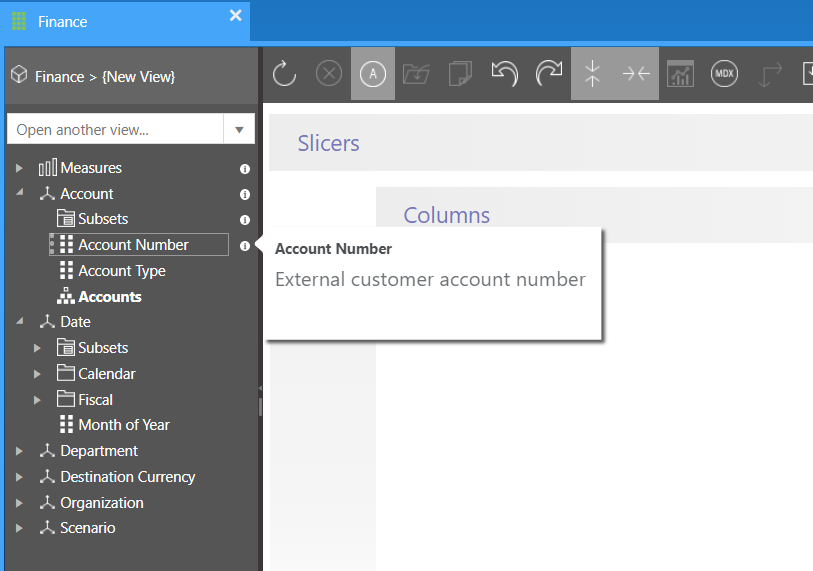
Assets with Meta capability¶
Meta information can be written against the following CALUMO assets:
- View Member tree for measures, dimensions, hierarchies, subsets and folders
- CALUMO Data Drawer
- CALUMO Library Drawer (e.g. folder, report)
- CMETA formula items in the report
How can Meta be used?¶
Meta is used by administrators to give context to the assets inside CALUMO. It is a tool for the CALUMO administrator to insert business definitions to assets so that a user can understand the asset without asking the administrator for context. For more information about using Meta, see Meta Administration.