CCHARTSELECTIONS¶
The CCHARTSELECTIONS formula makes charts automatically react to changes (i.e. drilling) on other charts in the same ChartFamily. Once rendered on the web, the location of the formula will display any selections that have been made, whilst enabling the user to revert any selections.
Syntax
CCHARTSELECTIONS(ChartFamily)
Arguments¶
ChartFamily : string (required)¶
Specify the ChartFamily.
Usage Notes¶
To utilise CCHARTSELECTIONS, you will need to have at least one CCHART on the report that belongs to a ChartFamily. For the selector to appear, firstly drill on the chart by clicking an aspect of it (e.g. the column representing FY 2018/19), like the following:
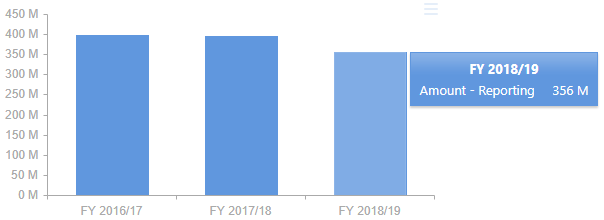
Then the following selector will then appear wherever the CCHARTSELECTIONs formula is located on the report:

The reset icon will revert all selections for that hierarchy to the default, while the undo button will revert the selection backwards by one step.
For the above example, the charts that belong to this ChartFamily will also be sliced to FY 2018/19.
Selections on multiple hierarchies will produce multiple selectors.