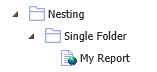CREPORTLOCATION¶
The CREPORTLOCATION formula stores information about the “Publish to” location for a report.
Only one CREPORTLOCATION formula should be present on any published report, since multiple entries can lead to unexpected behaviour.
The formula can be anywhere on the published sheet, but best practice is to put it up towards the top left or the report in a collapsed grouped section.
Syntax
CREPORTLOCATION (Location)
Arguments¶
Location : string (required)¶
Specify the “Publish to” location for a report as path of folders, e.g “Board Reports\Dashboards”
Usage Scenarios¶
The following location rules apply when a report is published
- If a report doesn’t have CREPORTLOCATION and has not been published before it will be placed in the root of the Library
- If a report doesn’t have CREPORTLOCATION and has been published before it will not be moved from its current location in the Library
- If a report has a CREPORTLOCATION it will always be placed in this folder, even if it has been moved to another folder
A published report will inherit any group permissions on the parent folder it is published into (if any), i.e. if the folder has groups ticked in Access Control, those groups will be automatically set/ticked for the newly published child report
Examples¶
My Report entered into a Single Folder
=CREPORTLOCATION("Single Folder")
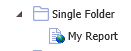
My Report placed into a Nested Folder
=CREPORTLOCATION("Nesting\\Single Folder")