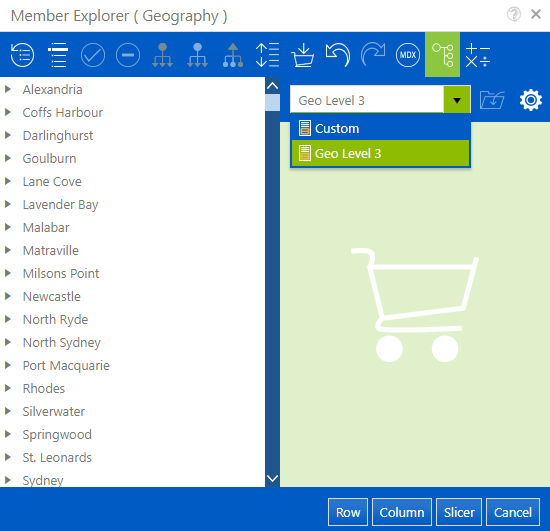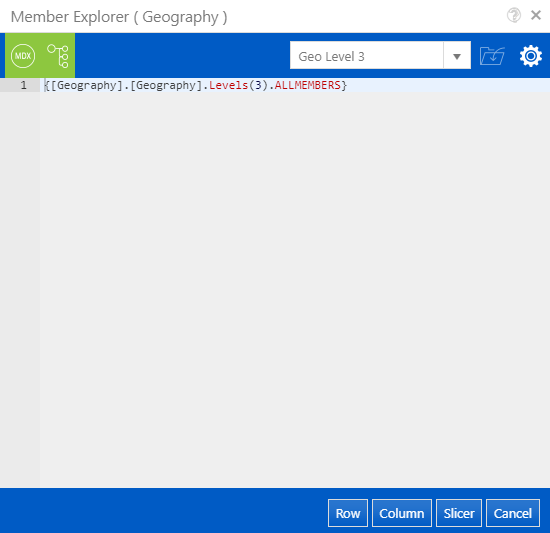Filtering Members¶
Within the Member Explorer, along with searching for members, there is the ability to filter the list of members by level using the Filter button on the Toolbar, which lives in the Search section.
When a hierarchy has a defined set of level names, they will be shown at the appropriate levels, otherwise they will use the generic Level# style, e.g. Level 3.
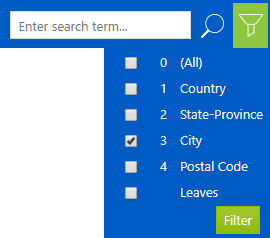
Selecting the level and pressing the Filter button will change the list of members showing in the Member List to be all the members from the selected level.
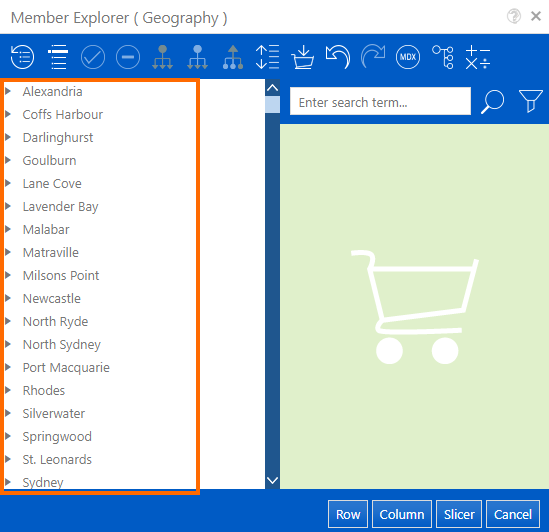
When filtered like this, the MDX that is generated behind the scenes to show the relevant members is not a list of memebrs, it uses the MDX Level syntax so that if no changes are made to the list and a subset is saved, it will be a dynamically changing list of those members at that level.