Result Style¶
When using a Report Action, the Result Style argument describes how the Report Actions result is given back to the user.
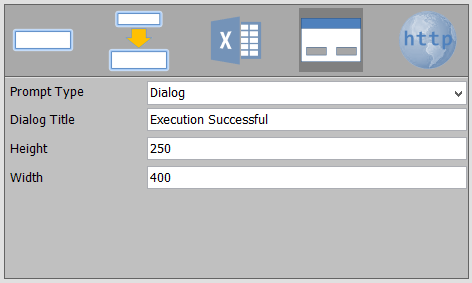
Except for the Return Style “Workbook”, all the other return styles assume that you are returning a single string of text. This text can be as small or large as you need it to be and could be plain text, or HTML or a URL, but if you try and return a set of data to these Result Styles, only the first cell in the result set will be returned.
If you choose a Result Style of “Workbook” your Stored Procedure can return a set of data. This data is fed into a new sheet in a workbook and served as a download to the user.
Available Result Styles¶
In Cell¶
When you choose the Result Style “InCell”, the result of the Report Action is returned into the cell that has the Report Action, replacing anything that was there, including the Report Action.
Other Cell¶
When you choose the Result Style “Other Cell”, the result of the Report Action is returned into the cell specified, replacing anything that was there.
Cell Address¶
The text representation of a Cell Address that you want to return your result to.
Example
If you want to return your result to A5, you would put A5 in the property, but if you are building the cell address in another cell, say B10, then you would put =B10 in the property and the Report Action will know to get the cell address from that cell.
Valid values: Valid Cell Address
Note
The result of this cell can not be used as a parameter to drive another formula. For example, if the report action returns a key from the stored procedure, it cannot be used as the Key parameter in a CGETSQL.
Workbook¶
When you choose the Result Style “Workbook”, the result of the Report Action is returned as an Excel Workbook to the user.
Sheet Name¶
The name you want to give the sheet that contains the data in the workbook created.
Valid values: Free text
Workbook Name¶
The name you want to give the workbook that the user is given as a download
Valid values: Free text
Prompt¶
When you choose the Result Style “Prompt”, the result of the Report Action is returned into a prompt of the type specified.
Prompt Type¶
The style of prompt that you want to give the users when your Report Action returns a result.
Valid values:
- Dialog
- Callout
- Lightbox
Dialog Title¶
The title of the dialog displayed
Valid for type: Dialog
Valid values: Free text
Height¶
The number of pixels high you want your dialog
Valid for type: Dialog, Lightbox
Valid values: Number
Width¶
The number of pixels wide you want your dialog
Valid for type: Dialog, Lightbox
Valid values: Number
URL¶
When you choose the Result Style “Url”, the result of the Report Action is assumed to be a URL and returned into the window/frame/tab specified.
Url Display Style¶
The style of prompt that you want to give the users when your Report Action returns a result
Valid values:
- NewWindow - The result will be displayed to users in a new browser window
- Frame - The result will be displayed to users in the frame specified
- Lightbox - The result will be displayed to users in a lightbox
- NewTab - The result will be displayed to users in a new browser tab
- Normal - The result will be displayed to users in the current browser tab/window
Frame Name¶
The name of the frame (usually built by using a CREPORTFRAME formula)
Valid for style: Frame
Valid values: Free text
Height¶
The number of pixels high you want your dialog
Valid for type: Lightbox
Valid values: Number
Width¶
The number of pixels wide you want your dialog
Valid for type: Lightbox
Valid values: Number