CFORMATTER¶
The CFORMATTER formula formats a range of data - by specifying a formatting range and a data range.
CFORMATTER is the formatting engine from the CREFLEX formula.
When a cell in the data range matches a number in the same column of the formatting range, then it applies the formatting of that row into the data range. Matching incorporates Regular Expressions.
Syntax
CFORMATTER (FormatRange, DataRange)
Arguments¶
Format Range : string (required)¶
The range containing the formatting that will be applied to a row in the data range when a cell value matches.
Data Range : string (required)¶
Data range to have formatting applied when matched.
Example¶
The following image shows a CFORMATTER formula added to cell C3 using the rows from 8 to 10 as the formatting to be applied to the target rows in 14 to 24 based on the key in column B.
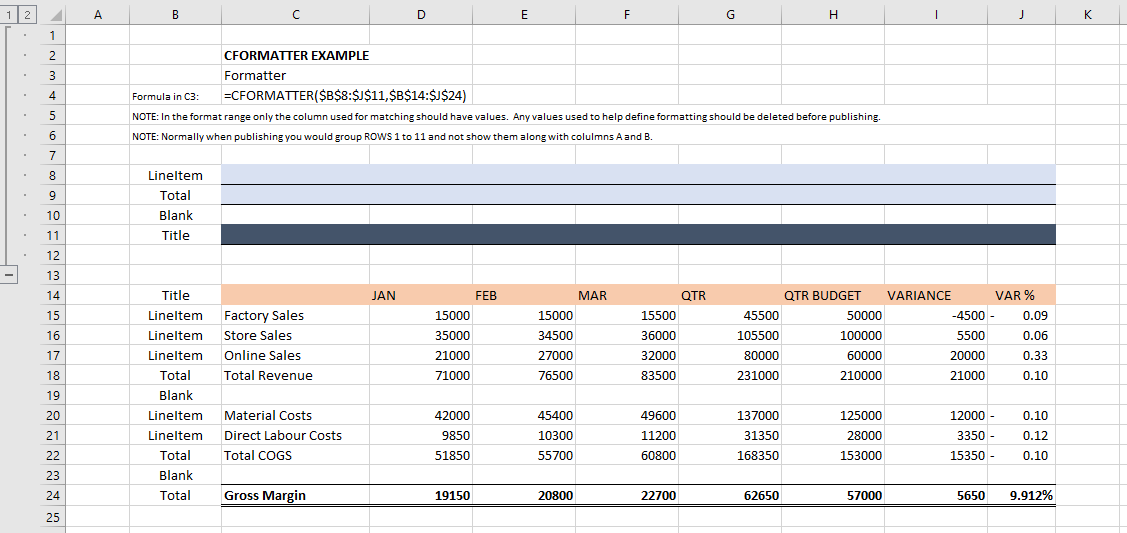
When published, the formats from rows 8 to 10 are applied to the table in rows 14 to 24, regardless of any formatting in the target range. The result is shown below:
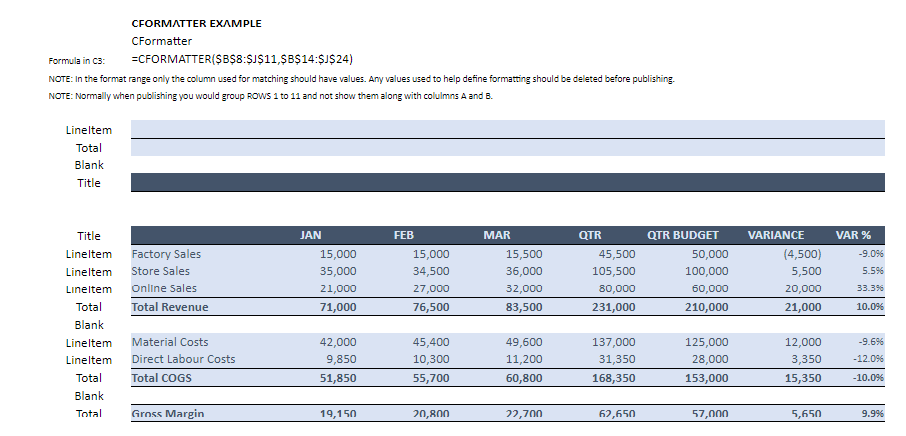
Download the sample report here.