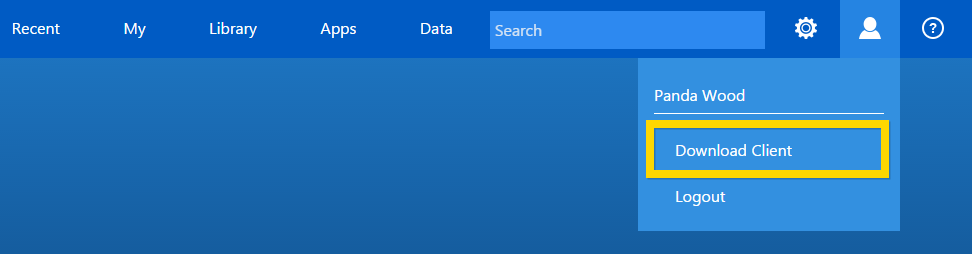Downloading the CALUMO Client¶
CALUMO incorporates addins for Microsoft Office products - Excel, Word and Powerpoint (referred to as client software because it is installed on each user’s computer).
Excel¶
The Excel Client allows you to use custom (CALUMO) formulas to view and manipulate your data and also publish worksheets to the web as live reports.
Word and Powerpoint¶
The Client for Word and Powerpoint is called CALUMO Skylights and is used to add live CALUMO reports to documents or slideshows that can be refreshed and updated with the latest data - so that documents with many reports can simply be “refreshed” instead of regenerated with updated content each time.
Downloading¶
You can download the CALUMO Client installer from the website via the Manage menu: Download Client option (shown below)
On-site (non-cloud) users may have this menu removed and provide their own download - see your IT department if there is no “Download Client” menu.