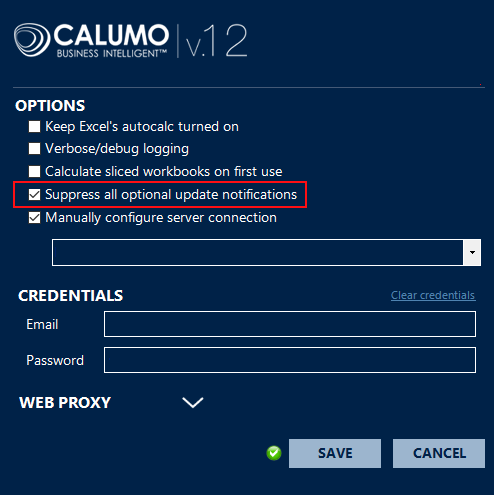Office Client Required and Optional Updates¶
The CALUMO Office client will, at times, prompt a user that they need to update to a newer version. There are two different types of updates that maybe available to a user, Required and Optional.
Required¶
Required updates come out infrequently and must be installed or the client will potentially not work.
When a required update is available, the CALUMO Office client will prompt the user with a dialogue that looks like the following:
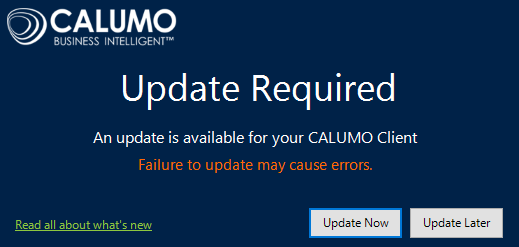
Optional¶
Optional updates, which come out more frequently, do not have to be installed by the user, they can update later and the user can suppress update notifications if they want to.
When an optional update is available, the CALUMO Office client will prompt the user with a dialogue that looks like the following:
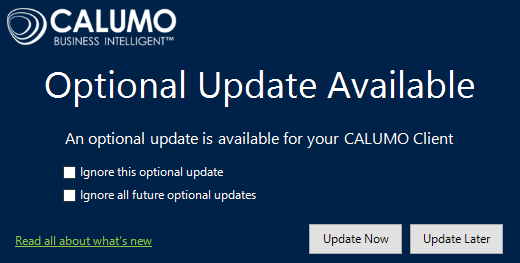
Optional Update Suppression¶
As mentioned above, users can suppress the notifications of optional updates, but if a user wants to turn this suppression off, they can do so by un-checking the option in the CALUMO Office Client options as per the screenshot below: