Skylight Designer¶
Skylight Designer Buttons¶
Back and Forward¶

The Back and Forward buttons step through any web pages you have visited.
Home¶
 returns to the original URL of this Skylight
returns to the original URL of this Skylight
Open Web Page¶
 opens the current web page in the default web browser
opens the current web page in the default web browser
URL Field¶
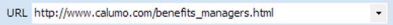 shows the address of the current page. Click the down arrow to view a list of the last 20 viewed web pages and/or published reports.
shows the address of the current page. Click the down arrow to view a list of the last 20 viewed web pages and/or published reports.
Reload Button¶
 reloads the current URL
reloads the current URL
Select Report¶
 shows a browser dialog to select a CALUMO report (see Add A Skylight)
shows a browser dialog to select a CALUMO report (see Add A Skylight)
Reset Frame¶
 returns the framing tool to its default position
returns the framing tool to its default position
Zoom Tool¶

sets the zoom level of web content
Active in Slideshow¶
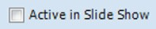
In PowerPoint only, the Active in SlideShow button to allow active web content, such as browsing & writeback